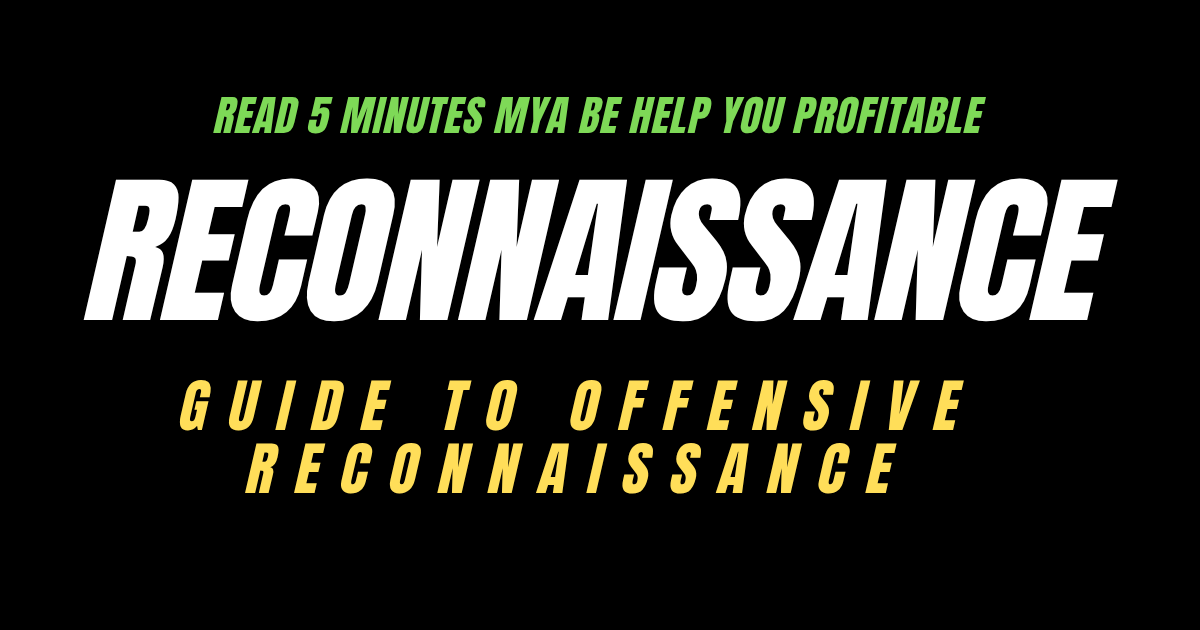The ARWAD Framework: An Expert's Guide to Offensive Reconnaissance & Attack Surface Mapping
A Strategic Guide to Modern Attack Surface Intelligence
Foreword: Reconnaissance as an Intelligence Campaign
For the novice, reconnaissance is a preliminary step—a checklist to complete before the "real hacking" begins. For the expert, reconnaissance is the engagement. It is a continuous, iterative, and intelligence-driven campaign that aims not merely to find assets, but to understand an organization's structure, habits, technologies, and history. A perfectly executed recon campaign often renders the exploitation phase trivial.
The ARWAD (Advanced Recon & Web Application Discovery) flowchart provides a superb skeleton for this process. This guide will flesh out that skeleton with the muscle, sinew, and nerves of advanced, real-world tradecraft. We will move beyond basic tool usage and into the realm of data correlation, automation pipelines, and the subtle art of turning faint signals into critical footholds. We will operate under the assumption that the goal is a complete and holistic understanding of the target's digital exposure.
Our placeholder for this guide remains example.com.
Chapter 1: Foundational Intelligence & Scope Definition
An expert does not begin by immediately running scanners. They first seek to define the entire universe of potential targets. This phase is about corporate and network archaeology.
1.1 Beyond WHOIS: Historical and Correlative Analysis
A standard whois query is a single snapshot in time. An expert looks for the entire photo album.
Historical WHOIS: Use services like DomainTools or WhoisXML API to pull historical registration records for a domain. Why?
Track Ownership: Changes in registrant emails or organizations can reveal past relationships, parent companies, or third-party IT providers that may still have network access.
Pivot Point: An old registrant email, like
john.doe@gmail.com, might have been used to register other, long-forgotten company domains that are still active.
Reverse WHOIS: Use the discovered contact details (emails, names, phone numbers) as a pivot point to find all other domains registered by the same entity. This can immediately expand your scope to include forgotten marketing sites, international subsidiaries, or special project domains.
1.2 Advanced DNS Interrogation and Network Scoping
A dig A command is trivial. Experts interrogate DNS to map the underlying infrastructure trust relationships.
DNS Zone Transfers (
AXFR): This is an old but devastatingly effective technique if successful. A misconfigured DNS server might hand you a full list of all its DNS records (a "zone file") in a single query. It is rare, but the payoff is a complete, authoritative list of subdomains.Bash
# First, find the authoritative Name Servers (NS) for the domain
NS_SERVERS=$(dig ns example.com +short)
# Then, attempt a zone transfer from each server
for server in $NS_SERVERS; do
echo "Attempting AXFR on $server"
dig axfr @$server example.com
done
ASN (Autonomous System Number) Discovery: This is a non-negotiable step for mapping large organizations. An ASN represents a block of network ranges controlled by a single entity.
Find the ASN: Use
whoison an IP address of the main website or a tool likeasnlookup.Bash
# Get IP of the main domain
IP=$(dig A www.example.com +short)
# Use whois to find the origin ASN
whois $IP | grep "OriginAS"
Enumerate IP Blocks: Once you have the ASN (e.g.,
AS12345), use BGP tools like the one onbgp.he.netor command-line tools likewhoisagain to find all IP Classless Inter-Domain Routings (CIDRs) associated with that ASN.Bash
whois -h whois.radb.net -- '-i origin AS12345' | grep "route:"
The result is a definitive list of IP ranges owned by the target. This is ground-truth scope. Any asset found within these ranges is fair game. This bypasses the uncertainty of subdomain enumeration and gives you concrete network blocks to scan.
Chapter 2: Comprehensive Attack Surface Expansion
With the foundational scope defined, we now expand our search across the entire internet, using multiple vectors to ensure no stone is unturned.
2.1 Mastering amass and Passive Data Aggregation
Experts use passive tools not just for their output, but for their metadata. Configure amass with API keys for services like VirusTotal, Shodan, SecurityTrails, etc. This dramatically increases the quality and quantity of results.
The
amass intelModule: This is a reverse reconnaissance module. Instead of starting with a domain, you can start with an ASN, a CIDR block, or a known entity name to discover associated domains.Bash
# Find domains associated with an ASN
amass intel -asn 12345
# Find domains associated with a CIDR
amass intel -cidr 192.0.2.0/24
2.2 Advanced Brute-Forcing: Permutations and Context
Standard brute-forcing is noisy. Expert brute-forcing is intelligent.
Permutation Scanning: After finding a baseline of subdomains (e.g.,
app1.example.com,remote.europe.example.com), analyze them for patterns. Use tools likealtdnsorgotatorto generate a permutation wordlist based on these patterns and then resolve them. This is how you discoverapp2.example.comorremote.asia.example.com.Bash
# Generate permutations from your known subdomains
altdns -i known_subdomains.txt -o permutations.txt -w words.txt
# Resolve the generated permutations
# (puredns is an excellent mass DNS resolver for this)
puredns resolve permutations.txt -w resolved_permutations.txt
Virtual Host (VHost) Discovery: Many web servers host multiple websites on a single IP address, distinguishing them by the
Hostheader. Some of these sites may not have public DNS records. You can find them by sending requests to a known IP address while cycling through potential hostnames in theHostheader.Bash
# Use ffuf to brute-force the Host header on a target IP
# The -H "Host: FUZZ.example.com" replaces the Host header with each wordlist entry
ffuf -u http://192.0.2.10 -w subdomain_wordlist.txt -H "Host: FUZZ.example.com"
Chapter 3: High-Speed Asset Validation & Visual Triage
A list of 10,000 domains is data. A prioritized list of 50 interesting applications is intelligence.
3.1 Beyond httpx: Probing for Fingerprints
Use the full power of httpx to not just find live hosts, but to fingerprint and classify them in one go.
Bash
# An expert's httpx command
cat all_subdomains.txt | httpx -silent -threads 100 \
-status-code -content-length -title \
-tech-detect -vhost \
-json -o httpx_output.json
This command saves everything in a structured JSON format, which is perfect for ingestion into other tools or a database. You can then use tools like jq to query this data, for example: cat httpx_output.json | jq '. | select(.technologies[] | contains("jira")) | .url'.
3.2 Visual Reconnaissance: The Power of Sight
An expert's time is valuable. Manually checking thousands of URLs is inefficient. Tools that take automated screenshots of web pages allow for rapid visual triage.
Tools:
EyeWitnessorGoWitness.Workflow: Feed your list of live web servers into one of these tools. It will generate an HTML report with screenshots of every application. In minutes, you can scroll through the report and visually identify:
Login portals (CMS, VPN, OWA, etc.)
Default installations (Tomcat, Jenkins)
Directory listings
Error pages leaking stack traces
Old, dated-looking applications
This technique is incredibly effective for prioritizing targets that "look" promising.
Chapter 4: Surgical Deep Application Analysis
Here, we dissect individual applications, looking for subtle flaws that automated scanners miss.
4.1 Content Discovery: Recursive and Context-Aware Fuzzing
Recursive Fuzzing: Don't just scan the root (
/). When you find a new directory (e.g.,/api/), launch a new scan against that path (/api/FUZZ).ffufanddirsearchhave flags for recursion.Adaptive Wordlists: An expert curates their wordlists. If
httpxdetectedApache Tomcat, add a Tomcat-specific wordlist to your content discovery scan to look for paths like/manager/htmlor/WEB-INF/.
4.2 API Reconnaissance: The Modern Frontier
Modern applications are driven by APIs. Finding the API specification is like finding the application's blueprints.
Discovering Specs: Hunt for OpenAPI/Swagger specification files. They are often found via content discovery at paths like
/swagger.json,/api-docs,/v1/swagger.json, etc.Specialized API Brute-Forcing: Traditional content discovery is inefficient for REST APIs. Tools like
Kiterunnerare purpose-built for this. It uses a different methodology, parsing discovered specifications and generating massive wordlists to brute-force API routes and parameters with high accuracy.Bash
kr scan https://api.example.com -w /path/to/kiterunner/wordlists/routes-large.kite -A=apiroutes
4.3 JavaScript Deconstruction: Uncovering Source Code
Sourcemap Discovery: The holy grail of JS analysis is finding a JavaScript sourcemap (
.js.map). These files allow you to decompile minified, unreadable JavaScript back into its original, well-structured, and commented source code. Always have a background search running for.js.mapfiles. If you find one, use tools likeunwebpack-sourcemapto reconstruct the original source tree. This can reveal API logic, developer comments, and internal endpoint structures.Parameter Mining: Applications often have hidden parameters that are not used in the UI but are processed by the backend. Tools like Burp Suite's Param Miner or the standalone tool
Arjuntake a known endpoint and systematically brute-force potential parameter names (debug,admin,id,redirect_url, etc.), observing changes in the response to identify valid ones.Bash
arjun -u https://app.example.com/search
Chapter 5: Scaled & Customized Vulnerability Identification
At this stage, we leverage automation to scan our highly curated list of targets for known vulnerabilities, but with an expert's touch.
5.1 Writing Custom Nuclei Templates
Relying solely on community templates means you're only finding what everyone else is finding. An expert writes their own.
Target-Specific Templates: During your analysis, did you notice a custom
X-DEBUG-TOKENheader on their dev servers? Write a simple Nuclei template to check for that header across all discovered assets.N-Day Exploitation: When a new CVE is announced (an "N-day"), an expert can write a Nuclei template for it in minutes and scan their entire asset inventory for the vulnerability before official patches are widely deployed or scanners are updated. This is a massive competitive advantage.
5.2 Toolchaining and Automation
An expert's toolkit is a pipeline, not a collection of disconnected commands.
Example Pipeline: A simple bash script can automate the flow:
subfinderandamassrun, results are combined.The combined list is fed to
httpxto find live web servers.The
httpxoutput is fed tonucleifor scanning.Simultaneously, the
httpxoutput is fed toGoWitnessfor visual recon.Results from all tools, tagged with the target domain, are sent to a central notification service (like Discord or Slack) for real-time monitoring.
Chapter 6: Intelligence Management & Operational Security
Data is useless without structure. Reconnaissance is pointless if it gets you blocked.
6.1 The Reconnaissance Database
Forget thousands of text files. Experts manage data.
Structured Storage: At a minimum, use a well-organized file system. Better yet, parse the JSON outputs from your tools and insert them into a SQLite database. This allows you to run complex queries like, "Show me all hosts with port 8080 open that are also running a version of Jenkins older than X."
Platforms: For team-based operations, use platforms like DefectDojo or Ghostwriter to centralize asset management and vulnerability tracking.
6.2 Operational Security (OpSec)
Active reconnaissance is noisy. To avoid detection and blocking by Web Application Firewalls (WAFs) and Intrusion Detection Systems (IDS):
Distributed Scanning: Use cloud-based VPS instances (e.g., from DigitalOcean, Vultr) as your scanners. They are cheap, disposable, and their IP addresses are not tied directly to you.
Rotation: Use proxy services like
proxychainsor the built-in proxy support in tools likenucleiandhttpxto rotate your source IP address.Throttling: Be mindful of request speed. Most tools have a
-rate-limitor-t(threads) flag. Don't blast a single server with 1000 requests per second. Be slow and steady to fly under the radar.
Conclusion: The Reconnaissance Flywheel
The ARWAD framework, when enhanced with these expert techniques, transforms from a simple flowchart into a powerful, cyclical intelligence engine—a reconnaissance flywheel. Each finding is not an endpoint, but a new pivot point. A discovered API key opens up a new cloud environment to audit. A subsidiary company name from an SEC filing initiates the entire cycle anew.
By mastering this continuous loop of discovery, correlation, and analysis, the expert practitioner moves beyond simply finding bugs. They achieve a state of informational superiority, mapping the adversary's digital terrain so completely that successful infiltration becomes an inevitability.
Note: Next post will be how to process target recon stay tune
and important notice subscube news letter you dont hegitage just learn in ypu mail , thank you
Be happy, Keep Learning